
Photo Credit – HeartHandmadeUK
Although many startups can be hectic, busy places, over time roles become more differentiated and things become more organised, something I found after a few years at Spoonfed. But now that I am back in a very small company (only four people) I have been thrown back into the truly hectic start-up pace and I have found that it’s very easy to lose track of some of the important things to keep track of day to day.
Fortunately there are many services out there to help companies keep themselves and key tasks organised. But which services do you use, and which things are most important to spend extra resources organising? Because, of course, it is time consuming to set up the systems that help you keep projects, people, stats, customers and admin work organised. Here are a few of the things that I think benefit the most from using third-party and additional organisation systems to help manage the day-to-day work.
Support Requests
As a small company, I didn’t necessarily think that managing support requests with a fully developed ticketing system or knowledge base would be necessary. But once we passed 20,000 users, it started to become apparent that the number of emails we received on a weekly basis asking for information about the product, asking how-to questions, or giving us ideas and feedback was growing every week. While we tried to take the time to answer these questions right away, sometimes questions that came in overnight, or during a particularly busy time would be left for a few hours and, would potentially get lost among the next wave of emails.
At this stage in the company every single question and piece of feedback is insanely helpful therefore it is incredibly important that we make sure we are responding to all of these emails, and why I set up a ticketing system to help manage these requests. By using a third party system we can see all of our previous requests in one place, make sure we answer all in-coming questions, review all topics popular amongst are users, track feedback and even have a knowledgebase to provide answers and guides users before they even have a question. While it was time-consuming to set this up, the benefit of being able to see all of these questions in one place and ensuring that we are not losing out on answering any questions from users is a definite bonus and something that was well worth the time.
Bug Fixes and Product Updates
One of the amazing things about the company that I work for is how quickly we release changes to our product. We are adding new features all the time and improving old ones constantly. Everyday new changes are being made to the website.
However we have so many ideas of features to add and things to change that sometimes we lose track of what’s been added from one release to the next. One of my tasks is to test the site between each release to make sure nothing has broken and make sure all of the new features are working correctly. This can be very difficult if I don’t actually know what has changed. That’s why we decided to use a third party system to help us manage the projects that were working on, the new features are adding, the bugs we are fixing and the stage of development it’s in.
This not only adds visibility so that everyone in the team keep track of what is being work done and how close it is to being finished, but it also means that we don’t forget about bugs that we want to fix. I can add information about bugs to our development tracking system and then I can watch as they move through our development, staging and release stages.
Ongoing Projects
While much of the work in our start up is about “now now now! what can we get out the door this week?” there are a number of things that need to sit on the back burner, or take a long time to develop fully. This could be a feature that we want to add some day the product, a partnership or a relatively low priority but important review of things like advertising creatives or email copy. With so much going on each day it’s very easy to lose track of these things. This is especially problematic with things like partnerships where if you don’t keep the conversation going with the other person, you wont actually make any progress on the project and you can pick it up at a later date.
I have found that using a very basic project management tool that allows me to see all of the different things I am working on has been very helpful and ensuring that things don’t fall off the radar. This is not an involved gant chart or very detailed list of every aspect of every project, but a consistent way to make a list of all of the things that I am working on, want to be working on, or I have finished working on.
What I’m Not Using Tools To Organise
These tools are meant to help us keep track of day-to-day activity and be more effective in running a start-up however there are some things that we don’t need to spend time worrying about organising.
HR – There are fantastic human resources organisational tools out there however in a company four people, being able to log into a centralised system to see when people have days off is probably unnecessary seen as we all have each other’s calendars and have a pretty good idea of each other schedules. Also, formalising things like feedback and reviews is again unnecessary because this is part of the constant day-to-day conversation that we have with each other sitting in the same office. Obviously having well-kept Staff records and information about employees is incredibly important but having a full system to manage all traditional HR activity is probably less so.
Content Review
At larger companies it is important that the brand message is very consistent and therefore things like blog content or Twitter messages need to be signed off by supervisor. In a small company however the brand message is still being developed and there’s an opportunity to experiment with different tones, voices and styles of writing. Although I have an intern who is doing a lot of our Twitter and blogging work, I don’t request that she have all the content signed off because I know how important it is that we experiment with these different styles, And how time-consuming it is to have every piece of content checked twice when what we really need to be doing is trying to get the word out about the company.
Instead of using a content management system with lots of authorisation rules, I have created a brand guidelines checklist that has information about how we want to be saying things, and what we want to be saying. The rest is left up to the writer. Of course we need to constantly be reviewing what is working and what is not in our content marketing strategy however checking every piece of work before it gets sent would be an unnecessary waste of time.
Organisational tools for companies are a fantastic way to help keep track of projects, users, statistics, admin, and much more. Some of them are very important in a small company while some of them can be a time-sink. These are the areas where, in my own work, I have found it most effective to take the time to set up, manage and use oranizational tools to help manage my work effectively, and have seen the benefit from doing so.
In October, 2012, I joined the team at 23snaps, a mobile app developer with a product that allows parents to save photos and videos of their children to a beautiful digital journal, and share those photos privately with family and close friends.
As head of marketing, one of my primary objectives was to acquire new users. I quickly discovered that the tools and networks for advertising mobile applications were very much in their infancy – so much so that the general feeling among mobile marketers was that there is no truly effective place for mobile ad spend, particular if you’re not promoting a mobile game*.
Any spend put towards generic mobile ad networks, which offer little or no targeting, is more likely to be written off as a failed experiment than to generate new engaged users, and targeted networks that allow demographic- or interest-based targeting are prohibitively expensive for early-stage developers, with ad agencies often requiring a minimum spend of $10,000 for a trial campaign.
Two early tests we ran at 23snaps on two different ad networks, one general and one more targeted, showed such poor results that we cancelled the campaigns early. Worryingly, with both campaigns, we saw generally high click rates, depleting our budget, but no new registrations. Whether this was due to the network incentivizing clicks from an irrelevant audience or fat fingers on a small screen, the end result was money out and no new users in.
At about the same time, Facebook, whose ad network has previously been criticized for being ineffective and a waste of money, announced a new advertising format. Facebook would allow mobile app developers to buy advertising space within the Facebook mobile application; with custom ads that delivered users directly into the Apple App Store or Google Play Store page for the advertiser’s app.
These ads would appear in a reader’s news feed, could be targeted using all of the interest, demographic and location-based targeting Facebook provides for any other ad format (including targeting ads based on pages and products a user has ‘Liked’ on Facebook already), and would be formatted to include an “Install now” button, information about how many of the reader’s friends user the app and a star rating. Despite our less than stellar results from other ad networks, we were intrigued, primarily because of the opportunity to deliver highly targeted ads to a relevant audience of our potential users.
We transferred a portion of our Facebook advertising budget to test this new format… and were absolutely astounded by the results. Not only were we seeing the number of app downloads jump significantly, the ads delivered the highest click through rate of any Facebook ad campaign we’d ever run, with conversion rates from click to download rivaling those of even our own website. For both Apple and Android devices, the Facebook ads were performing so much better than any third party advertising channel we had previously tested, or even heard of, that we increased the spend and haven’t looked back.

 But Facebook isn’t the only social network that is working magic for mobile advertisers. YPlan, a London-based mobile app that allows Londoners to discover great events going on nearby, spent most of December running promoted Tweets on Twitter – that is paying Twitter to feature their message in the feed of relevant users, targeted based on location, topics of interest, who they follow and demographics. The result? YPlan popped up in the top 10 of all Lifestyle apps in the UK app store, a feat that usually requires anywhere between 1,000 and 5,000 downloads per day. When the Twitter ads stopped? YPlan dropped out of the top 100 Lifestyle apps.
But Facebook isn’t the only social network that is working magic for mobile advertisers. YPlan, a London-based mobile app that allows Londoners to discover great events going on nearby, spent most of December running promoted Tweets on Twitter – that is paying Twitter to feature their message in the feed of relevant users, targeted based on location, topics of interest, who they follow and demographics. The result? YPlan popped up in the top 10 of all Lifestyle apps in the UK app store, a feat that usually requires anywhere between 1,000 and 5,000 downloads per day. When the Twitter ads stopped? YPlan dropped out of the top 100 Lifestyle apps.
Encouraged by the clear superiority of social networks in effectively delivering mobile ads to a relevant audience at a lower cost, I looked into one more company that, while not purely a social network, has intimate access to user’s social graphs and interests: Google. Like Facebook, Google’s AdWords advertising network has made some changes to offer better options for mobile advertisers. Not only can advertisers target ads based on app interest category (such as lifestyle, business, games or education), in Google’s case, advertisers can select individual applications (either competitors or apps that have overlapping user groups) in which to promote their own app.
While not all developers allow Google to serve ads in their applications, I was surprised by the high number that did; and discovered that for every ten or so applications I wanted to target, at least one would allow me to show my ads. Given there are millions of apps on the market, this still offers a pretty large range of advertising real estate.
Like Facebook, this highly targeted channel resulted in exceptionally cost-effective advertising. More importantly, Google (and Facebook) provided transparency into which ads were working, the cost per download associated with each of my campaigns and gave me the flexibility to change, or stop, my campaign at any time if it wasn’t meeting my cost per download targets.
This has all led me to believe social media networks (and companies that have access to the social graph online) are going to replace mobile ad networks as the most effective way to promote mobile applications. Social networks have access to incredibly detailed information about their users’ interests, demographics and background, allowing them to give advertisers much more effective targeting tools. Many users access these social network on their phones, allowing the networks to deliver ads where users can immediately download advertiser’s applications. They also have a readymade audience that outnumbers even the largest advertising network, which relies on finding publishers (i.e. other mobile developers) to offer sell ad inventory. Finally many of these social networks already have built in advertising platforms, making it cost-effective for them to allow smaller advertisers to create small, self-managed campaigns, as opposed to many ad agencies and large advertising networks that do not have the technology to allow advertisers to manage their own campaigns so much charge a premium to ensure they cover costs.
I’ll be incredibly interested to see how social networks continue to develop their mobile advertising offerings, and whether they continue to outperform ad networks as the industry grows something that my experience so far has indicated is exceptionally likely.
*I single out mobile games as there are some networks that claim to offer highly cost-effective advertising campaigns for mobile gaming apps. These ad networks work by allowing one game manufacturer to earn money by offering incentives in the form of in-game rewards to users who download other advertisers’ games. Not working with a game app myself, I can’t speak to this model or the actual cost of the service.
In news that has come as a shock to Instagram’s millions of users, the photo sharing service has announced changes to their terms that will allow parent company Facebook to sell user’s photographs to any other company – without compensating or notifying users. Want to opt out? Too bad – if you don’t delete your account by 16 January you have by default agreed to their new terms.
This decision will certainly cause many users to rethink their Instagram usage. But with the world’s largest photo sharing app looking a bit less appealing, where are users to go to satisfy their photo sharing needs? We look at the top photo sharing services for different types of users.
For parents and families
 The Instagram news is especially horrifying to parents, who may have posted hundreds of photos of their children to the site. The idea of seeing your child’s face advertising a product you don’t endorse, after Facebook sells your Instagram photo to another company, is the stuff of nightmares. So where do families concerned about privacy go? To 23snaps, a mobile and web app that allows parents to save children’s photos, videos and updates and share them with family and close friends.
The Instagram news is especially horrifying to parents, who may have posted hundreds of photos of their children to the site. The idea of seeing your child’s face advertising a product you don’t endorse, after Facebook sells your Instagram photo to another company, is the stuff of nightmares. So where do families concerned about privacy go? To 23snaps, a mobile and web app that allows parents to save children’s photos, videos and updates and share them with family and close friends.
Like Instagram there’s a photo timeline and a news feed of the photos of everyone you’re connected to, but there’s no public feed, photos are only visible to the select group you authorize and collections, partner accounts and child profiles are unique features that make 23snaps a compelling alternative for parents who want to look beyond Instagram.
For couples
Instagram allows users to set their accounts to ‘private,’ so that their photos are only visible to friends. With their new terms, this point becomes somewhat moot. So want to share a sexy snap with your partner? Pair is private networking for couples, letting you share photos, videos, updates and texts with one other person.
Pair offers more than just photos however, so in addition to images and videos, couples can play games together, draw pictures, even video chat. For those who use Instagram to have private, image-led conversations, Pair might be the perfect alternative.
For a community of photographers
![]() Instagram attracted millions of users with their strong community of photographers, who discovered new content, and friends, through the public photo feed. For users who don’t want to give up the rights to their photos, but are happy to share their photos publicly with a community of likeminded users, EyeEm might be the solution.
Instagram attracted millions of users with their strong community of photographers, who discovered new content, and friends, through the public photo feed. For users who don’t want to give up the rights to their photos, but are happy to share their photos publicly with a community of likeminded users, EyeEm might be the solution.
EyeEm has your standard photo features, a news feed of your own photos and a public photo stream, but the service also offers up photos tailored to your interests and encourages a highly interactive community, even going so far as to help users organize local meetups. If privacy isn’t a concern, but owning your own photo content is, EyeEm might be the perfect Instagram replacement.
For photo filters and high quality pictures
One of the reasons Instagram became so popular was due to the huge array of photo filters, frames and editing options. Suddenly, with just a few taps, photos could be enhanced, blurred, resized or recolored for all sorts of cool effects. If you want to continue to dress up your photos, Camera+ is a perfect Instagram upgrade.
Lauded by photographers as being as close as you can get to an SLR with an iPhone camera, Camera+ not only offers great photo enhancement features, but also offers high quality zoom, improved flash and photo scene modes just like a digital camera. If Instagram was your go-to app for photo editing, once you switch to Camera+ you won’t look back.
Instagram is going to struggle under the backlash that will arise from their new terms, and in the end, they may find a way to appease their users. But this change just shows how dependent users are on finding the right service, one they trust to do the right thing by their photos and one that truly serves their needs as mobile photographers. Now is the time to explore Instagram alternatives, and 23snaps, Pair, EyeEm and Camera+ could easily be the next big things in photo sharing.
Why Should Marketing Be Agile?
15 Jan 2012
The other day I had lunch with Sarah from Unruly Media. We had a great conversation about agile methodologies, in particular agile in marketing. She certainly knows her stuff around agile – her company (of which she is a co-founder) started out in a very different place from where it is today but as the whole company was founded on agile principles, they pivoted to becoming a 100 person company across multiple countries selling a social and viral video enablement software to media agencies and their clients.
Sarah asked a really interesting question that I thought gets to the heart of why marketing should be agile. She wondered, if we already have plans for marketing, in a way we don’t necessarily have for other departments, like number of events or case studies per quarter, why do we need to break marketing’s task down into smaller stories?
My personal answer to that question has to do with the agile idea of continually adding value through numerous small releases. A marketing department can easily spend the quarter working their butts off to produce one fantastic event, however there’s really only one point at which the team delivers business value to other departments or customers – the day of the event. What if agile allowed marketing departments to turn that single event into a series of releases that added value to the business?
By breaking larger tasks down into small stories, each with the aim of adding value to the business, a marketing department can do two things. First, they can see where they need to focus their time in the lead up to a big event (or whitepaper release or new website launch, any activity works here really) because they’ve defined their stories in a way that helps the team understand where they are adding business value. Secondly, they can use these smaller yet valuable “releases” within marketing to delight customers and other departments more regularly throughout the process.
Let’s take, for example, hosting an event for new and prospective customers. One could easily argue that this project is only fit for a waterfall style release (you work on everything until it’s all finished then release all at once) and there is no way to deliver value to the business from this project until the event actually happens.
But look at the assets produced for that one day – handouts, speaker bios, marketing materials, case studies, training documents, video footage, email comms to attendees and event promotion. Why shouldn’t a case study be released to the sales team as soon as it’s produced, delivering value to their sales process? Couldn’t speaker bios be turned into blog posts showing your company’s involvement in supporting individuals in the industry, delivering value to your readers? Post video footage on YouTube early, make marketing materials the content basis for your Tweets, allow sales or support to piggy back on email comms – and most importantly show your company and your team how marketing is continually adding value.
The upshot of this is that marketing gets the recognition for the ongoing work they are doing and the company gains the momentum that comes with having continual access to new marketing and sales materials throughout the quarter.
Do you agree? Why do you think marketing should even bother with being agile?

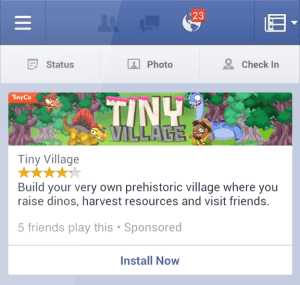


 Meaghan Fitzgerald is a marketer and entrepreneur building and growing consumer and gaming products and experiences. A Silicon Valley native, she started her first company, DormWise, in 2006 which she later sold in 2009. Meaghan spent 7 years in London in early stage consumer startups, two years at Xbox as a product marketer for Minecraft, and is currently the head of product marketing for VR experiences at Facebook and Oculus. Meaghan writes here about business, technology, gaming, and marketing. She has been named a top
Meaghan Fitzgerald is a marketer and entrepreneur building and growing consumer and gaming products and experiences. A Silicon Valley native, she started her first company, DormWise, in 2006 which she later sold in 2009. Meaghan spent 7 years in London in early stage consumer startups, two years at Xbox as a product marketer for Minecraft, and is currently the head of product marketing for VR experiences at Facebook and Oculus. Meaghan writes here about business, technology, gaming, and marketing. She has been named a top