A Better Model for Lead Scoring
29 Dec 2015
What is lead scoring?
Lead scoring is the umbrella term for a range of models that attempt to provide a quantitative way to identify and categorize leads based on their likelihood of converting to a sale.
Lead scoring usually contains the same basic building blocks: first the marketing or sales team comes up with a list of qualifying questions, then collects the answers to these questions about the leads they have in their lead pool, and finally they apply some sort of numerical value to each answer. The sum or a weighted-average calculation of these measures ideally determines how the lead compares to other potential sales opportunities and hopefully identifies the highest potential leads, saving time and increasing sales conversion rates for the team.
Scoring… on what criteria?
Determining the judging criteria is the most significant challenge marketers face when trying to implement lead scoring. In my experience, it’s easy to default to demographic traits such as the location of the lead, the size of the company, and other easy-to-determine factors that may superficially play a role in determining the likelihood of a sale.
However I recently came across the work of Dr. Jamie Monat, a professor at Worcester Polytechnic Institute who proposed a very compelling theory on how to develop a list of qualifying questions for a better lead scoring model.
Dr. Monat suggests that there are eight major criteria that determine a customer’s purchase decision, and that any lead scoring model should focus on qualifiers that align with all eight of these purchase decision indicators. For example, one purchase decision indicator is “perception of risk.” Lead qualifiers that might help indicate a buyer’s perception of risk include “familiarity with the vendor,” possibly through previous transactions, or source, where a word of mouth referral, or referral from a trusted industry source indicates lower perceived risk in the sale.
Buying Criteria
So what are the eight buying criteria and what are some examples of how might these be manifested as lead characteristics for a lead scoring model?
- Prospect’s perception of his company’s need and desire (Example lead characteristic: Has the lead tried alternative solutions?)
- Prospect’s perception of his company’s urgency (Example lead characteristic: Is there a budget and timeline for this purchase?)
- Prospect’s ability to purchase (Example lead characteristic: Are we speaking to the decision maker?)
- Prospect’s perception of risk/trust and confidence in the vendor (Example lead characteristic: Have they purchased from us before?)
- Availability to prospect of a better deal (Example lead characteristic: Are there other companies competing for this deal?)
- Prospect’s perception of value (Example lead characteristic: Has the customer attempted to calculate the cost savings/cost benefit of our solution?)
- Prospect’s perception of quality (Example lead characteristic: What was the lead source/were they referred by a trusted source?)
- Prospect’s perception of service (Example lead characteristic: What was the lead source/were they referred by a trusted source?)
The questions asked of leads, either in web forms or over the phone, should try to create a list of lead characteristics that match key buying criteria, rather than simply provide demographic information.
From Criteria to Score
How marketers chose to score the criteria is less critical than what they are scoring (i.e. the qualifying criteria) but one simple application of a lead scoring model is a +1 when the trait is “positive,” -1 when it is negative and 0 when the information isn’t available. More advanced algorithms may be possible as a company determines which factors are most important to their customers but even this simple -1/0/+1 method can help sales teams prioritize their most important sales opportunities.
Thoughts
As a data-driven marketer who has spent many years trying to understand, improve upon and utilize lead scoring models, I found Dr. Monat’s theory incredibly relevant and a strong basis for improving lead scores. How can you turn the eight buying criteria into lead characteristics in your company?
Thanks to the work by Dr. Jamie Monat of Worchester Polytechnic Institute. Parts of this article were taken from a final paper I wrote for the Harvard Business School Business Marketing and Sales course November, 2015. Photo Credit: Matt McGee cc. This article was cross posted on LinkedIn.
The Most Important Analytics You’re Not Tracking
25 Oct 2015
As the CMO of a startup, I had many tools at my disposal to measure and analyze my digital marketing. However I was also spending money on above the line marketing and communications such as PR, events and social media. I knew in my gut that these efforts were driving growth, but I didn’t have the tools to prove it. Each time we received a mention in the press, or a key influencer tweeted about us, I would record the date and activity in an excel spreadsheet.
 When it came time to prepare end of quarter reports for myself and my team, I would manually cross reference that list against our daily registration numbers, exposing correlations between my marketing efforts and our business wins.
When it came time to prepare end of quarter reports for myself and my team, I would manually cross reference that list against our daily registration numbers, exposing correlations between my marketing efforts and our business wins.
It was pretty clear that some of these activities were having a huge, and previously untracked, impact on our company’s performance. And it stood to reason there were a number of other hidden performance drivers that also weren’t being tracked – like offline activity and what our competitors were up to.
Here are the top events that don’t get tracked through traditional analytics software that I believe are essential in understanding what drives your company’s KPIs, that all companies should be collecting:
Press Coverage – if you can’t remember the date three, six or twelve months ago when you received press, how can you understand historical growth data or optimize your PR campaigns?
Events and Tradeshows – do you compare company KPIs to the dates you attended events? Not only does this provide insight into performance but can help you decide where to spend your time in the future.
Product Releases – does an increase or decrease in sign ups follow your product releases? Unless you link your performance and the release dates, it can be hard to tell.
Changes in the Competitive Landscape – new competitor? Did the competition just raise money? Go out of business? In a previous role, one of our competitors received bad press – it was important to link the industry landscape to our own performance.
Tracking the dates of key events in your company timeline and correlating that information to KPIs can give you much deeper insights about what’s really driving company growth.
That’s why I created Spectacyl, the first analytics platform that links these events with your key metrics. Spectacyl is free to use and the easiest way to start tracking, and gaining insight, from these critical company events. Whether you use Spectacyl, a spreadsheet, a calendar or a post-it, it’s time you started tracking the events that are driving what might be a surprisingly large part of your company’s KPIs.

In a recent conversation with an entrepreneurship professor here at HBS, we got into a discussion about how business school students often lack the operational and technical skills needed to be a successful founder.
He asked for my thoughts on the 20 operational skills I thought were most useful to a founder and I came up with the list below, in no particular order. (Note – this is specifically for tech startups)
- Statistics and analytical skills – you don’t need to be a data scientist, but knowing how to interpret which business-critical data, and ask the right questions about it, is essential.
- HTML / CSS – you don’t need to be a developer but you need to understand the basics of how to do things like embed an email form, update text, design an email, etc.
- Understand how databases work – if you understand the fact that the boxes you put your data in can impact functionality in the future, you can have more productive discussions about these potential challenges.
- Project management skills – can you break down a project into a number of small steps, prioritize them and organize the people working on them?
- How digital advertising platforms work (like AdWords, Facebook Ads, etc)– not just the functionality but the concepts behind CPM vs CPC, bidding strategies and reporting
- CRM systems – If your customer database is a Mailchimp list, you probably need to look into a CRM, both for leads and for existing customers.
- SEM – search engines are still a major traffic driver for many businesses. Have a good idea of how they work.
- Networking – and even more importantly, maintaining a network so you have people to call upon for hiring, fundraising and support.
- Financial literacy – in particular an understanding of how cash flows work
- Know how to read a term sheet – If you’re going to be fundraising you should probably have a good idea of what you’re signing before your sign it.
- Version control systems (i.e. git) – You may not be a command-line genius but you should know the basic lingo and understand why version control is so important for your developers and your product.
- Empathy for developers – you don’t *have* to be able to code, but you should have a deep and honest understanding of the problems engineers have to solve, what is challenging for them, their priorities, etc.
- Know where to go for help – if you haven’t heard of Stack Overflow, you’re probably not looking up enough answers for yourself. Beyond technical guides, there are industry-leading blogs on marketing, fundraising or growth hacking, forums and subreddits for entrepreneurs and pretty much endless resources on and offline.
- Eye for design/usability – at the very least you should have someone you trust in this department. It’s not worth having a product fail because the concept was great but no one knew how to use it. This also goes for user tests, focus groups and surveys – usability is key.
- Understand and use feedback channels – whether you’re using an online service, running a focus group or picking up the phone, you need to be able and comfortable getting and interpreting feedback.
- Hiring – recruiting, interviewing and managing new hires as well as experience working with many different types of people will make those first 10 hires more effective.
- Content marketing, and scalable ways to do it – Content marketing, including email, social media, blogs and custom landing pages, can be a critical but time consuming growth channel. Understanding marketing automation tools can save a lot of time and effort.
- How to set up and read analytics platforms – At a minimum, you should be Google Analytics-literate, but understanding other analytics options (such as Kissmetrics, Mixpanel, Flurry, etc) is useful if you feel you’re not getting the answers you need.
- Pitching / the perfect elevator pitch – you should be able to communicate what you are doing, who you are doing it for and why they care in 30 seconds and make it sound convincing. If it takes you over 2 minutes to explain the concept, you may be in trouble.
- How to give and receive feedback – while it’s easy to ask for feedback, it’s not always as easy to listen to it. Practice accepting (and delivering!) the more critical comments as well as the more positive ones.
In general, I think a founder could be summed up as a schizophrenic masochist – someone with a conflictingly broad range of skills who is constantly looking for ways they could fail with an unending belief that they will succeed.
There are of course any number of exceptions to the skills I’ve suggested – what would you add or remove from my list?
Market Research when Localizing your App
31 Mar 2014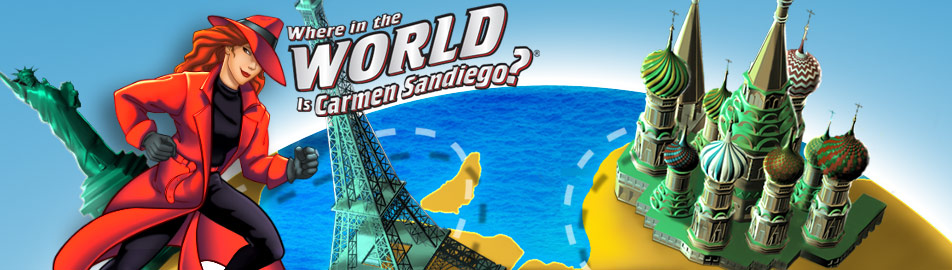
As an app’s user base grows, it’s likely the developer will start to consider localizing the app; that is they will consider translating the app and user experience into a new language to grow in another country or local. There are numerous articles and guides written about the process of localizing an app for another language, but I want to specifically address the process of researching competitors in a localized market.
The Apple App Store has no functionality to search apps by language. In other words, there’s no built-in way to see apps that offer specific languages (or are only available in one language). This makes it very difficult to see who else will be competing for your same users.
However, I’ve found a trick that allowed me to search for apps in a certain language, which can be a great help in finding local competitors. For the example below, I’ll illustrate how to search for social media apps that are localized for the Spanish language.
First, you’ll need to navigate on the web to the App Store in the language and category you want to research. The easiest way to do this is view your own app, or a direct competitor’s app first in your native language. I’ve used the example of Facebook below:
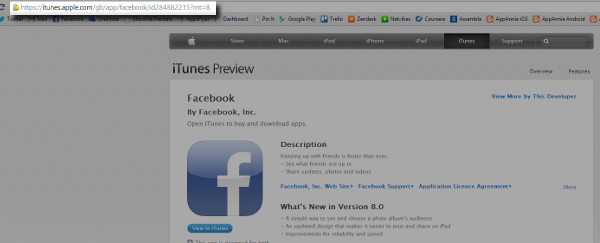
Notice the URL of the app in my case contains /gb/, which denotes the country (and language) of the app store I am viewing. However I can change this. To see this same app in the Spanish App Store, all I need to do is change this to /es/.
Notice below that once I change the URL, the meta data of the page changes as well (as does the app description if the app already has a localized version). This is important for the next step of the research process – in particular the localized version of the category and the meta data that denotes language.
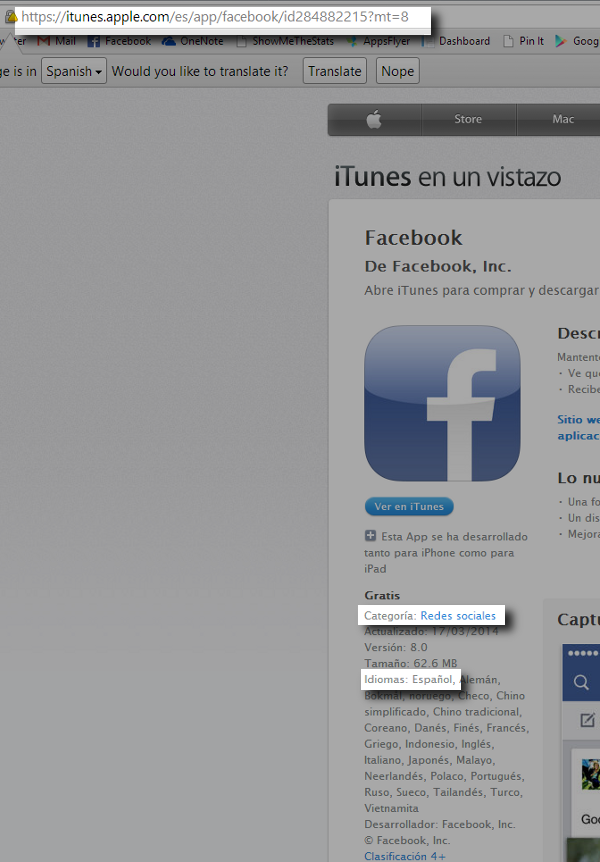
Now we have three key bits of information: the URL format for the local app store, the localized meta data for language and the localized meta data for category. Using the Google site search function, we can put this all into a Google search. As you can see below, I am searching for all pages indexed in Google that are within the Spanish App Store site, and contain exactly the phrase that corresponds with the meta data that indicates the app is in the social category and available in the Spanish language.
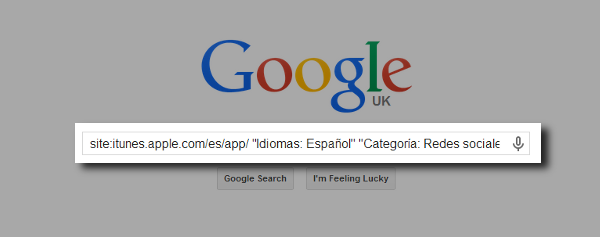
As you can see, the search results returned will link me to pages within the Spanish App Store with Spanish language social apps. Job done!

This is a huge volume of search results so I can continue to refine the results to just my potential competitors by adding additional keywords (in the local language of course – Google Translate can help you out here) to my Google search.
Understanding local competitors can be key in successfully localizing your app. This is one way to find out who the players are in your new space. Any other techniques you know for finding competitive apps when localizing?

While a wealth of analytics tools gives us increasingly detailed views into how users navigate through our systems, services and apps, there’s no metric that tells you how your users were feeling at the time. In fact many of the terms that we measure for technology services, such as bounce rate, retention and number of pages viewed, all act as a stand in for how users were feeling – and one emotion in particular: frustration.
Frustration is the silent killer of technology businesses. It’s the feeling that causes users to close the screen, or worse delete the app, without giving you any idea as to why. Sometimes frustration can build over time, meaning that a series of frustrations can lead to a developer mis-attributing the source of lost users. Of course you can survey your users, run user tests and look to your app reviews for indications as to how people felt about your service, but by the time someone has become frustrated or annoyed it’s unlikely they want to spend additional time providing feedback.
However there is one metric that, at least in the mobile app world, can often be a strong indicator of the building level of frustration of your users – and that is time.
Coming from a web marketing world, where “time on page” was a key metric that web owners tried to optimize for, not against, it’s a fairly significant change in thinking. But with such limited real estate on a mobile app screen, there’s not a huge amount to occupy a user’s time on functional pages – such as screens to sign up, options, invite or settings. Increased time spent on these screens can signal that something is overly complicated, difficult to understand or generally frustrating for the user.
There are a number of tools that help app developer measure time spent per screen, although all have limitations and a fair bit of set up required. The one that gives the best indication is Google Analytics for Mobile:

However to get an accurate reading for this metric, Google requires a lot of advanced set up, including detailed naming of all of the screens within your app. Additionally, Google is great for looking at average results across your whole audience but has significant limitations for drilling down into your audience – it’s much harder to see who is having trouble with your app screens and the range of times it takes different segments of your audience to move through your app.
An alternative is Mixpanel which doesn’t allow you to see the average time that users spend on a specific screen, but does allow you to see the time it takes for user to move through a series of predefined steps in, say, a sign up funnel.

Like Google, Mixpanel requires some initial set up, but allows for much greater segmentation of your userbase, to determine which subsets of your users are taking the most time to get through your app. For many independent developers, however, Mixpanel’s higher costs can be off-putting.
Regardless of how you measure the time that users spend on various screens within the app or service, this us an often under-utilized metric that tells you quite a bit about how frustrated or confused your users are. If a screen that takes you 15-20 seconds to pass through has an average use time of over a minute, your audience could be missing the point, unable to find a button or unsure of what to do.
Using time as a proxy for frustration in your app or service can help highlight places where you’re causing users to fall out of love with your product, even if it’s not the place where they give up on your app entirely.
 Meaghan Fitzgerald is a marketer and entrepreneur building and growing consumer and gaming products and experiences. A Silicon Valley native, she started her first company, DormWise, in 2006 which she later sold in 2009. Meaghan spent 7 years in London in early stage consumer startups, two years at Xbox as a product marketer for Minecraft, and is currently the head of product marketing for VR experiences at Facebook and Oculus. Meaghan writes here about business, technology, gaming, and marketing. She has been named a top
Meaghan Fitzgerald is a marketer and entrepreneur building and growing consumer and gaming products and experiences. A Silicon Valley native, she started her first company, DormWise, in 2006 which she later sold in 2009. Meaghan spent 7 years in London in early stage consumer startups, two years at Xbox as a product marketer for Minecraft, and is currently the head of product marketing for VR experiences at Facebook and Oculus. Meaghan writes here about business, technology, gaming, and marketing. She has been named a top