While both the areas of music information sites and apps and twitter apps are full of heavy competition, my neighbour in the so-called London Silicon Roundabout MusicMetric has created an interesting service called @MuZoid to bridge the gap between music info and Twitter.
On their main page, MusicMetric claims to “distil raw data into knowledge about the music business” which sounds a bit like a cross between a brewery and a record label but has led to a site full of micro-features on a large number of individual artists and bands. Where things get interesting is how they have decided to disseminate these pages and decide which pages to add next. Smart script (and, according to creators, female gendered script) MuZoid is a Twitter application that allows any user to send an a message to @MuZoid with the name of an artist of interest. If MusicMetric already has a page for that artist, MuZoid replies instantly with the link, providing a list of albums, upcoming gigs and similar artists. If the artist hasn’t been profiled, MuZoid tracks down the information, creates the page and as soon as it’s complete, responds to the original comment.
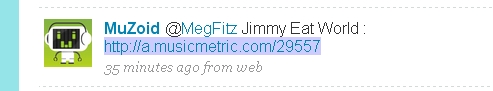
In theory, this service is useful as it provides information about bands and related music suggestions much more rapidly than a web search on the topic and the system works exactly as advertised with surprising speed, catering well to a “need it now” mentality. It will be interesting, however, to see if there are more practical applications for this tool. The MusicMetric page provides genre, album and similar artist information – all features that are already available from most streaming music applications and websites which would be the places one would be most likely to find an artist to learn more about. The gig listings are much more useful (although, again, often already listed in the places where one might discover a new artist) but more often than not, no gigs are listed and there is no way to limit gigs by location.
One additional part of the MusicMetric pages which I would love to see translated into more features for MuZoid is the ‘Similar Gigs” section which searches for gigs by similar artists to the one queried. Additionally this bit does seem to be at least moderately related to location (I was only receiving listings from the UK and Ireland). I’m sure the very clever people at MusicMetric have many plans for MuZoid and it’ll be interesting to see how the combination of instant communication through Twitter and a giant database of music knowledge will combine to save me from feeling so out of the loop when my coworkers talk about new music.
How to get the most out of a tech meetup
26 Mar 2009From the biggest events in the industry, such as the recent SXSWi, to large grassroots events such as Twestival to small meetups of a few interested people, there are plenty of opportunities out there to connect with others in the tech industry. If you listen to the big-wigs in the scene, the majority of these events, big or small, are an excuse for free booze, hanging out with old friends and generally enjoying one’s self with relatively little attention paid to business or technology (except when comparing iPhone apps).
However, at the end of the day, information exchange, learning, networking and moving your self or your business forward is the main reason your company sends you to conferences, or you decide to go yourself. From my experiences, here are some ways to make sure that, in addition to the open bar and good times, you take some additional value away from your event – even if you can’t compete for best iPhone apps.
1) It’s not all about business!
Yes, this is a contradiction of what I’ve just written however this is a fairly important prerequisite to getting some value, especially networking value, out of these events. During one of the first meetups I organised, a couple arrived halfway through our casual event and had distributed business cards before even taking a seat at the table. Their introduction was a 15 minute pitch on their start up. Instead of coming to chat, share their questions and experiences and show through their knowledge or enthusiasm that their business was relevant or useful, they instead came across as talk with no substance, and in the aggressive way they had hijacked the event, they certainly didn’t make any friends right away.
Even if you are attending to promote your business or service, you’ll be better served trying to work that into a conversation, or showing your expertise and personality in conversation before trying to sell.
2) Know what you want out of the event
It is incredibly difficult to gauge how much you gained from an industry event if you have no idea what you want in the first place. Even simple goals such as, ‘meet three new people in my industry,’ ‘get some ideas for community building,’ or ‘take away one positive business practice I can begin using immediately’ will help guide you through seminars or networking events. Also be realistic. If your goal is to find 50 new customers, you’d better be sure that you’re selling a service or product that interests the others at the event.
I’ve found that a very effective goal for me is to find an expert in a subject with which I am beginning to work. For example, as I have begun to look at community building and the role of a community manager at work, I have tried to engage in conversation with people who have experiences in community building, and hopefully build bridges so that I can contact them in the future with questions.
3) A little research goes a long way
Some research about the event or its attendees can make a big difference when you arrive. If there are going to be seminar sessions, plan which ones you should attend in advance. If the guest list is available, it could be worth your while to glance through the list. In a recent meetup, I noticed one of the attendees had an interesting blog about gaming and girl gamers and when we met at the event, not only was she happy I had seen her site but we were able to have a more in depth conversation about our interests.
What are some of the things you do before attending industry, networking or meetup events?
The media and internet chatter surrounding Twitter has reached a new height in the last two weeks. This is in large part due to the charity event Twestival, an international party that occurred in almost 200 cities around the world. Twitter users, who found out about, signed up for, and shared the party using social networking tool Twitter, were charged a $5 entry fee for their local event and raised, at last count, over $250,000 for Charity: Water. While this is, as some journalists have been quick to point out, is a far cry below the $1 million organisers had set as a reach target, the unbelievable magnitude of the event, coordinated entirely through short bursts of information no more than 140 characters long and organised in less than one month is a thrilling indication of the power of social media tools to channel a collective consciousness towards good works. I attended the small but enthusiastic group at Twestival Mountain View on 12 February and saw the event in action.
However there are some other Twitter tales that have become part of today’s Twitter talk and these ones aren’t so kindly towards human nature. As with any open communication channel, there is the potential for what should be a private conversation to make its way into the public sphere. What may begin as a misguided attempt at transparency can soon deteriorate into personal attacks viewed by thousands of other Twitter users and eternally cataloged on the net.
A recent and extreme example of this is a conversation between Canadian National Post journalist David George-Cosh and marketing professional April Dunford in which a bad day, a late phone call and a few ill-chosen words led to an expletive-strewn public exchange now being reposted across the web. The Twitter conversation likely will threaten both of their professional lives and has almost certainly disrupted their personal ones. In a slightly less dramatic example, two other professionals received negative attention for what turned into effectively public name calling on the Twitter channels.
Twitter has been extolled for it’s potential professional benefit, particularly when it relates to PR professionals and journalists. It allows instantaneous exchange of information and immediate feedback for ideas, and the opportunity to make or read a pitch short enough to absorb is appealing to many. I’m sure as time goes by I will begin to understand how to interact with other Twitterers in an effective professional capacity but at the moment I find the tool most exciting with regards to online entertainment. I’ve discovered business ideas, new blogs, movie trailers, new software and web apps, heard jokes, found intelligent people sharing their views, and receive updates when my favourite blogs make new posts. As an entertainment tool, Twitter makes it easy for me to learn about and share the web. As a professional tool, I may have to stick to charity events until everyone learns to think before tweeting.
SocialVibe is an interesting new web app that allows anyone with a web page – either on MySpace, Facebook, blog or otherwise – to embed an advertisement (illustrated below). You choose the company they would like to be the sponsor (Jones Soda in my case) and the charity and every time the ad is viewed, you earn points for your charity, which turn into donation money from the sponsors.
Bloggers, and other web site owners, often struggle with monitizing their site. The easiest way is through advertising programs, provided by third party ad resellers, such as Google and Yahoo, or affiliate programs created by sites such as Amazon or Ebay. However the pennies in earnings that most site owners see do nothing to offset site running costs, much less generate income. For recreational web developers and bloggers, an option to turn visits to their site into money for a favorite charity might be a welcome alternative. Instead of becoming frustrated over the inconsequential earnings provided by a huge ad reseller, sites can generate substansial donations for a charity by working as part of a larger, charitable network.
Take a look at SocialVibe to see the charities and sponsors available – and consider adding a SocialVibe application to your Facebook, MySpace, Blog or webpage.
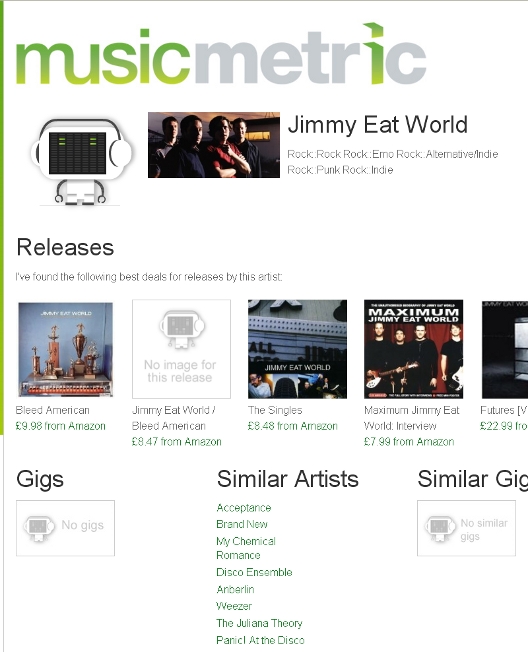

 Meaghan Fitzgerald is a marketer and entrepreneur building and growing consumer and gaming products and experiences. A Silicon Valley native, she started her first company, DormWise, in 2006 which she later sold in 2009. Meaghan spent 7 years in London in early stage consumer startups, two years at Xbox as a product marketer for Minecraft, and is currently the head of product marketing for VR experiences at Facebook and Oculus. Meaghan writes here about business, technology, gaming, and marketing. She has been named a top
Meaghan Fitzgerald is a marketer and entrepreneur building and growing consumer and gaming products and experiences. A Silicon Valley native, she started her first company, DormWise, in 2006 which she later sold in 2009. Meaghan spent 7 years in London in early stage consumer startups, two years at Xbox as a product marketer for Minecraft, and is currently the head of product marketing for VR experiences at Facebook and Oculus. Meaghan writes here about business, technology, gaming, and marketing. She has been named a top